Teng's tutorial on how to do a bunch of stuff with a line! (sorta old)
+2
Glenn
Tengoshu
6 posters
Page 1 of 1
 Teng's tutorial on how to do a bunch of stuff with a line! (sorta old)
Teng's tutorial on how to do a bunch of stuff with a line! (sorta old)
PMXZ'S LINE TUTORIAL
SPECIAL EDITION! THIS TUTORIAL IS FOR NOOBS TOO!
If you are not new to pivot, then don't read this part of the tutorial. Read part two.
PART ONE
The Basics
Okay, first you start off with a blank white screen in pivot.
CLICK HERE TO VEIW
Second, you click the file bar
CLICK HERE TO VEIW
Third, click the button that says "Create Figure Type" and you will see a small line
CLICK HERE TO VEIW
Fourth, click the file button on the figure type bar.
CLICK HERE TO VEIW
Fifth, you click on the add to animation button and then you see a line you can type on, and then type, A LINE.
CLICK HERE TO VEIW
Sixth, the click the "OK" button and you see that you got the line on your blank screen!
CLICK HERE TO VEIW
There, that's part one, now that you got the basics, lets head to part two.
PART TWO
Beams
Now have any of you created or seen a beam before?
Well, most animators have. A beam is really just a simple line.

Piv
Now, that may seem simple but a beam is really just a simple line like I said. Remember, that line in part one? Well that is LITERALLY all you need for a first-class elite beam. If you don't believe me, then just download the Piv's on the bottom of the images.
You can do a lot of things with this beam like, changing its color.

Piv
That still seems simple but sure enough, you can do different things with the beam like, putting a smaller beam inside it. Now, light colors always stand out more then dark colors. So you always want the dark colors to stay in the middle of the beam and the light colors to stay in the outside so the whole beam is noticeable. There is also another reason, light colors blend more with white which makes it not look as messy as a beam that has the opposite array.
Here is an example-

Piv
Do you see how it looks more advanced? Now, you can do this multiple times.
Here is an example-

Piv
This animation is old, so the movements suck and the colors are the exact opposite of what you should do but it still gives you an idea of what an advanced beam looks like with just use of a line.
PART THREE
Particles
Most of you have seen particles but with circles instead of lines. Well, you can do the same thing with lines. It is not hard to use lines and it's original, not generetic.
Here is an example-

Piv
Now that looks plain, like what we did with the beam, lets change the color.

Piv
You can also add water, so it looks more realistic. And you can do what we did with the beam, add an extra line to make it look more advanced.
All animations made by me!
SPECIAL EDITION! THIS TUTORIAL IS FOR NOOBS TOO!
If you are not new to pivot, then don't read this part of the tutorial. Read part two.
PART ONE
The Basics
Okay, first you start off with a blank white screen in pivot.
CLICK HERE TO VEIW
Second, you click the file bar
CLICK HERE TO VEIW
Third, click the button that says "Create Figure Type" and you will see a small line
CLICK HERE TO VEIW
Fourth, click the file button on the figure type bar.
CLICK HERE TO VEIW
Fifth, you click on the add to animation button and then you see a line you can type on, and then type, A LINE.
CLICK HERE TO VEIW
Sixth, the click the "OK" button and you see that you got the line on your blank screen!
CLICK HERE TO VEIW
There, that's part one, now that you got the basics, lets head to part two.
PART TWO
Beams
Now have any of you created or seen a beam before?
Well, most animators have. A beam is really just a simple line.

Piv
Now, that may seem simple but a beam is really just a simple line like I said. Remember, that line in part one? Well that is LITERALLY all you need for a first-class elite beam. If you don't believe me, then just download the Piv's on the bottom of the images.
You can do a lot of things with this beam like, changing its color.

Piv
That still seems simple but sure enough, you can do different things with the beam like, putting a smaller beam inside it. Now, light colors always stand out more then dark colors. So you always want the dark colors to stay in the middle of the beam and the light colors to stay in the outside so the whole beam is noticeable. There is also another reason, light colors blend more with white which makes it not look as messy as a beam that has the opposite array.
Here is an example-

Piv
Do you see how it looks more advanced? Now, you can do this multiple times.
Here is an example-

Piv
This animation is old, so the movements suck and the colors are the exact opposite of what you should do but it still gives you an idea of what an advanced beam looks like with just use of a line.
PART THREE
Particles
Most of you have seen particles but with circles instead of lines. Well, you can do the same thing with lines. It is not hard to use lines and it's original, not generetic.
Here is an example-

Piv
Now that looks plain, like what we did with the beam, lets change the color.

Piv
You can also add water, so it looks more realistic. And you can do what we did with the beam, add an extra line to make it look more advanced.
All animations made by me!
Tengoshu- Getting active

- Posts : 13
Join date : 2010-01-17
 Re: Teng's tutorial on how to do a bunch of stuff with a line! (sorta old)
Re: Teng's tutorial on how to do a bunch of stuff with a line! (sorta old)
Took the time to fix the size BBCode.
Nice tut by the way.
Nice tut by the way.
 Re: Teng's tutorial on how to do a bunch of stuff with a line! (sorta old)
Re: Teng's tutorial on how to do a bunch of stuff with a line! (sorta old)
Glenn wrote:Took the time to fix the size BBCode.
Nice tut by the way.
Thanks a lot man!
Tengoshu- Getting active

- Posts : 13
Join date : 2010-01-17
 Re: Teng's tutorial on how to do a bunch of stuff with a line! (sorta old)
Re: Teng's tutorial on how to do a bunch of stuff with a line! (sorta old)
This is a cool tutorial. Made me realize there is a lot you can do with a simple line. Nice one!

Fenris- Posting a bit

- Posts : 9
Join date : 2010-01-02
Age : 28
Location : In the Stratosphere....falling....down...to your planet.
 lol
lol
all that with 1 stk
is pretty nice, like the exploding stks thing
is pretty nice, like the exploding stks thing

impivotnoob- Administrator

- Posts : 9
Join date : 2010-05-08
 Re: Teng's tutorial on how to do a bunch of stuff with a line! (sorta old)
Re: Teng's tutorial on how to do a bunch of stuff with a line! (sorta old)
Very nice. keep up the good work =D
 Re: Teng's tutorial on how to do a bunch of stuff with a line! (sorta old)
Re: Teng's tutorial on how to do a bunch of stuff with a line! (sorta old)
wow u put all that effort into a line tut?

munste- Administrator

- Posts : 71
Join date : 2010-08-13
 Similar topics
Similar topics» Here are some of my art stuff.
» Running tutorial.
» Easing tutorial.
» AS3 Tutorial - How to make a simple play button
» Running tutorial.
» Easing tutorial.
» AS3 Tutorial - How to make a simple play button
Page 1 of 1
Permissions in this forum:
You cannot reply to topics in this forum|
|
|
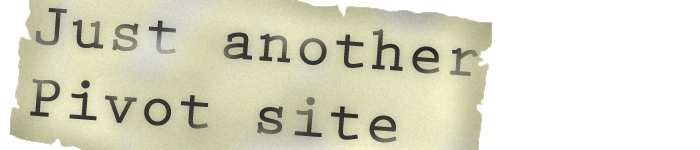
 Home
Home Search
Search Register
Register Log in
Log in
 Tengoshu Sun Jan 17, 2010 3:45 am
Tengoshu Sun Jan 17, 2010 3:45 am

